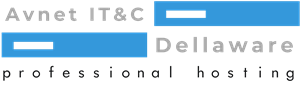All our clients can monitor their servers with LibreNMS like in the picture below:

First you need to install SNMP on the server and do the required settings.
For RHEL / CentOS OR Ubuntu (almost the same thing with few differences marked in this color):
yum install net-snmp -yapt-get install snmpd -ymv /etc/snmp/snmpd.conf /etc/snmp/snmpd.conf.bakcurl -o /usr/bin/distro https://raw.githubusercontent.com/librenms/librenms-agent/master/snmp/distrochmod +x /usr/bin/distronano /etc/snmp/snmpd.conf
Add these lines below:
# Change RANDOMSTRINGGOESHERE to your preferred SNMP community string
com2sec readonly default dedicat_AR
group MyROGroup v2c readonly
view all included .1 80
access MyROGroup "" any noauth exact all none none
syslocation dedicatserver
syscontact Alex <office@dedicatserver.ro>
#Distro Detection
extend .1.3.6.1.4.1.2021.7890.1 distro /usr/bin/distro
#Hardware Detection (uncomment to enable)
extend .1.3.6.1.4.1.2021.7890.2 hardware '/bin/cat /sys/devices/virtual/dmi/id/product_name'
extend .1.3.6.1.4.1.2021.7890.3 manufacturer '/bin/cat /sys/devices/virtual/dmi/id/sys_vendor'
extend .1.3.6.1.4.1.2021.7890.4 serial '/bin/cat /sys/devices/virtual/dmi/id/product_serial'
and save with CTRL+X.
Restart and Autostart SNMP service:
service snmpd restartchkconfig snmpd on
OR (CentOS 7 and UBUNTU)systemctl start snmpdsystemctl enable snmpd
Enable port 161 in your firewall:
iptables –A INPUT –p udp –-dport 161 -j ACCEPTservice iptables restart
OR (CentOS 7)firewall-cmd --zone=public --permanent --add-port=161/udpfirewall-cmd --reload
That's it. Open a ticket and tell us what what IP you need to be monitored and we'll create a Username and Password.